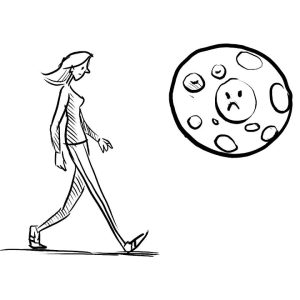Unlocking the Power of Homemade Videos: Key Strategies for Selling Your Product
You’ve decided to make a video to help sell your product this time. If you’re nodding you’re head in agreement, I’ve got three words of advice: “Just do it!”It doesn’t matter if you have the latest software or a top-of-the-line camcorder. It doesn’t even matter if you’ve made a video before. The truth is, teens and pre-teens upload homemade videos to YouTube daily – and get views that would make many marketers drool with envy! There are three primary keys to creating a video that gets views.
1. Keep it accurate. Your honesty and enthusiasm are what will help sell your product – not whether or not you can out-direct Quentin Tarantino
2. Promote it. Create a buzz. You can bet that’s what the “kids” are doing – telling all their friends, announcing the video using YouTube’s “Share” feature, talking about it on Facebook, leaving comments on other similar or related videos in their YouTube group…
3. Make it enjoyable.
Critical Tips for Creating Engaging Videos: Storyboarding and Scripting for Success
Production-wise, it can be as flawed as all get out, but if it’s interesting—even if you have to stand on your head and juggle with your feet—it will get views. (And if it’s interesting enough, it may go viral!)Here are some solid tips to help you get started…The Most Importing Tip For Making a Successful Video – First Time1. Use a storyboard or rough script. Suppose you’ve never made a video before, chances are. In that case, you will either ramble on, using up precious seconds – and rambling will tip your video firmly over into the “boring” camp – or miss out on vital information. Using a storyboard or rough script will help you Stick to the point. Include everything you need. If you are a “visual” learner, use a storyboard – quick, scribbled thumbnail sketches (“stick people” are fine) showing each point in “frames” (think of it as a comic book page). If you do better with lists, use a rough script.
Master the Art of Video Marketing: Key Points and Strategies for Engaging Content
This is not the sort of script you read word for word—doing that would ensure you ended up with a “wooden”, deadly dull video. Instead, it is just a reminder of the critical points you must include (such as your call to action and website URL). Shoot your video, edit it, upload it to YouTube – and promote it. The critical thing to remember in all this is… yup, you got it: “Just do it.” Ads are relatively straightforward production pieces in video marketing.
They unambiguously promote something and get to the point quickly. Explainer videos are a great way to show your authority in your field. They provide knowledge about a product, service process, or thing and help answer questions. Testimonials are a powerful form of social proof. They prove that you’re trustworthy. Genuine comments from customers with a name and face are best. These new videos answer questions about who, what, when, where, and why.
Mastering the Art of Marketing Videos: From Keyword Research to Storyboarding and Scripting
Read more at Biteable about the different types of marketing videos you can make. Keyword research is a great way to understand what your audience wants to see in videos. If you have Google Console linked to your online platforms, and you should, you’ll be able to see what keyword combinations people use to find content in your niche. Pick the ones with the most volume and make videos to match. The first step in creating a video is storyboarding.
If you have a big budget, you can hire someone specialising in storyboarding. If not, you can sketch it out by yourself. It’s helpful to see how the story’s beats unfold, even if your sketching is just some written notes. If you’re using Biteable, you can use the video maker to create a rough storyboard. Drop scenes, images or text into a new project and change it until it works. After your storyboard is in place, it’s time to script.
Streamline Video Production with Biteable: Create, Host, and Optimize with Ease
Remember to speak directly to your audience and keep it brief. Read your script out loud as you go because how we speak is different from how we write. If your video idea is precise, like showing a dozen clowns dancing on the rim of an active volcano, you’ll need to find a camera, hire some clowns, and put them to work in front of a green screen. And you’ll need to learn Premiere Pro or Final Cut.
Save yourself the trouble and use Biteable. Biteable has a huge stock library of 1.8 million clips, animations, and images to create an endless variety of videos. Now, onto hosting. We recommend using YouTube as your host platform because it’s free and comes with built-in mechanisms that help big-time with SEO and discovery. Alternatively, you can host your video on your server or look for a paid third-party video hosting service like Wistia or SproutVideo.
Maximize Your Video’s Reach and Success with Strategic Distribution and Analytics
Once you’re hosted, there are many places you’ll want to show off your video, but the first stop should be your website. A home or landing page video can increase conversions by up to 80%. When it comes to advertising, the first question is whether to pay or not to pay. If you have the budget, focus on paid marketing for Facebook and YouTube, as they offer precise targeting and good ROI.
If you’ve built an audience and are willing to work, organic posting can work fine, especially on platforms like YouTube or Instagram. Earnest tactics like going live, engaging in conversations or groups and using influencers are all viable ways to distribute your video content without paying a cent for advertising. The first thing you need to measure success is analytics. If you have a dashboard with built-in analytics, you’re already nailing it. Otherwise, pull reports from the native social platforms themselves or Google Analytics.
Unlocking Audience Insights: A/B Testing Strategies for Facebook, Instagram, and YouTube
Data usually gives us some insights but not the whole picture. To honestly know your audience, you must take the A/B test.A/B testing on Facebook and Instagram is relatively simple. It works best on elements like thumbnails, CTAs, and ad text. But remember to test only one component to isolate what’s working. Unfortunately, it’s impossible to A/B test natively on YouTube yet, but you can use third-party helpers like TubeBuddy to do it anyway.
And if you’re inspired to create your video right now, get started with Biteable for free. Thanks so much for watching. Don’t forget to like, share, and subscribe.
Read More: Keynote: 8 Physical Therapy Marketing Mistakes
Read More: how to BALANCE SCHOOL and EXTRACURRICULAR activities while having a life ✌🏻